Instagram story images have a size of 1080 x 1920 pixels with a 9:16 aspect ratio. JPEG, PNG, and GIF formats are accepted.
Images show for 5 seconds by default on Instagram stories. Video length can be up to 15 seconds.
Vertical images/videos with a 9:16 or 16:9 aspect ratio work best for Instagram stories.
Creating Round Edges
- Round edges can be created on Android Instagram stories using PNG image overlays. Over 130 round-edge PNG templates in different colors are available to download.
- On iOS, round edges are built into Instagram stories natively. For Android, third-party apps like VN Video Editor or Inshot can also create round-edge effects.
Adding Text
- Instagram’s text tool allows customizing font size, color, and style. Text backgrounds can be given rounded corners using code manipulation.
- Animated text effects are also possible on Instagram stories, powered by natural language processing to handle things like emojis and word splitting.
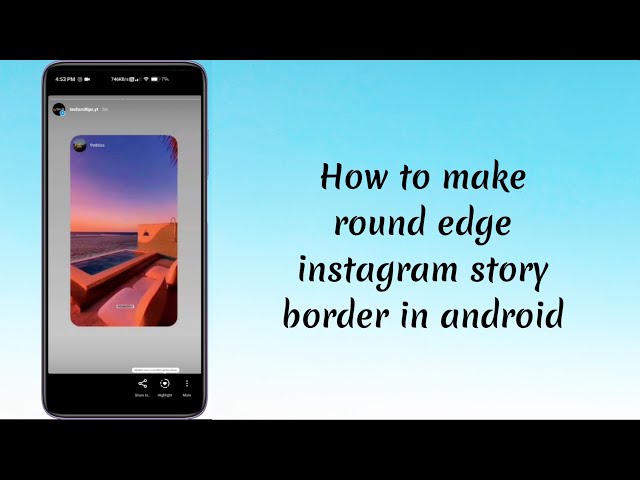
Benefits of using round edges in Instagram stories
More visually appealing: Round edges give a smooth, polished look that is more pleasing to the eye compared to sharp square edges. This helps the story stand out in the feed.
Increased engagement: Studies show posts with high visual clarity and appeal receive more likes and comments. The round edge effect helps grab user attention leading to better engagement.
Aligns with iOS aesthetic: Round edges have an iOS-style look since they are natively supported on iPhones. This gives a consistent iPhone-style experience even for Android users.
Distinctive: With most Instagram stories having square edges, round edges make the story more unique and different. This allows creators to develop a recognizable brand style.
Easy to implement: Round-edge PNG templates provide an easy way to add curved borders without needing advanced editing skills or third-party apps. Over 130 free PNG options are available.
Some creative ways to use round edges in Instagram stories
- Create a consistent brand style: Use the same round-edge PNG template in a signature color for all stories. This creates a recognizable, consistent branding style.
- Highlight key text: Apply round edges only to important text like quotes or slogans you want to stand out. The curved text will grab more attention.
- Frame photos or videos: Use round edges around the perimeter of embedded images or videos to make them pop. The frame draws focus.
- Splash emojis: Scatter emojis with round edges throughout the story for fun visual impact. This works well for holidays, events, or mood themes.
- Animated effects: Apply a zoom or pan effect on round-edged elements to make them more dynamic. Animations pair well with round shapes.
- Creative placements: Strategically place round shapes to point towards or frame the main focal point of that story slide. This guides the viewer.
- Segment long stories: Add full-screen round edge dividers in a bright color to break up different topics in multi-part stories.
- Themed packs: Create round-edge PNG packs around specific themes like holidays, events, causes, etc that followers can easily reuse.

Overall Best Practices
- Post your best story first. Use vertical images/video. Ask engaging questions or polls. Use quality images sized appropriately. Add location tags, user tags, etc. Schedule stories in advance using tools like PlanThat or Preview.
In summary
The key to great Instagram stories is understanding the technical requirements around image sizing and formats, while also creatively leveraging features like animated text, polls, location tags, and more to engage your audience. Pre-planning and scheduling are also important.
key benefits include enhanced visual appeal, increased engagement and interactions, iOS-style aesthetics, uniqueness, and ease of editing. Ultimately round edges help a story stand out and grab more user attention.
Leave a Reply