To find humorous Thanksgiving backgrounds for Microsoft Teams, you can check out dedicated background websites, or even design platforms like Canva that often offer seasonal templates.
Some popular humorous Thanksgiving backgrounds include cartoon turkeys wearing sunglasses, pilgrim-hatted animals, and playful takes on traditional Thanksgiving dishes.
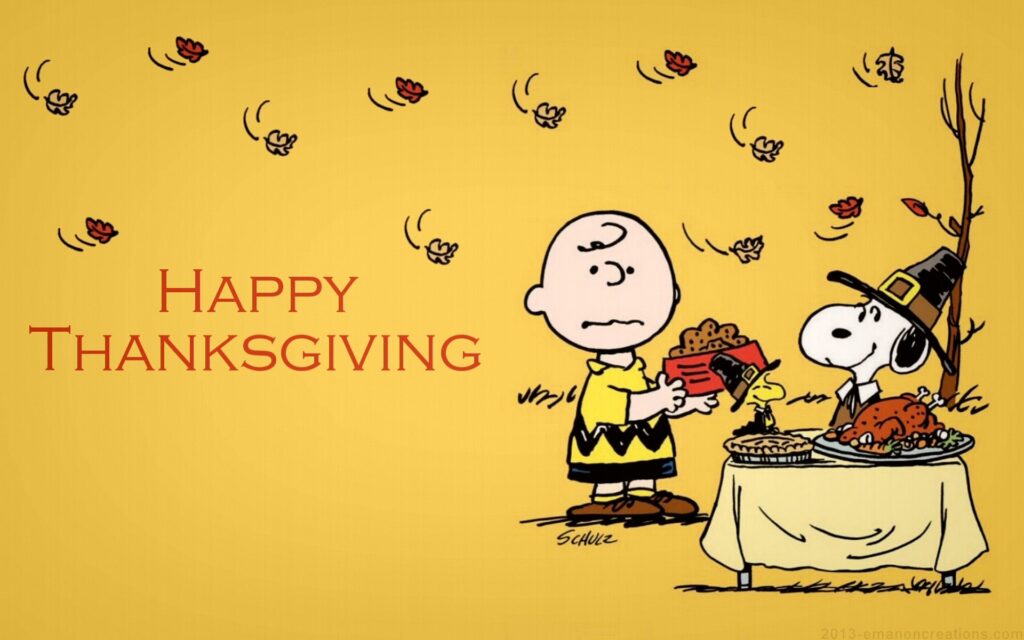
Where can I download free funny Thanksgiving Zoom backgrounds?
Several websites offer free holiday-themed backgrounds. Websites such as Unsplash, Pexels, and Pixabay have a range of holiday images that can be repurposed as Zoom backgrounds. You can also check out dedicated virtual background websites that often offer seasonal freebies.
- Unsplash: This site offers a vast selection of free, high-resolution photos. You can search for “Thanksgiving” and find several images, some of which may be humorous or can be made funny with a creative caption.
- Pexels: Like Unsplash, Pexels provides a wide array of free stock photos. Searching for “Thanksgiving” or “funny Thanksgiving” might yield some comical results.
- Pixabay: This platform offers free photos, videos, and music. A search for “Thanksgiving” will provide a mix of traditional and quirky images suitable as Zoom backgrounds.
- Zoom’s Virtual Background Feature: Zoom itself has a virtual background feature, and while their built-in options are limited, around holiday times, they occasionally add themed backgrounds.
Can you suggest some hilarious Thanksgiving-themed Teams backgrounds?
Sure! Consider using:
- A turkey holding a “No, thanks!” sign.
- A group of animals is seated at a dinner table, imitating The Last Supper.
- A mashed potato mountain with gravy lava.
- Turkeys wearing “Thanksgiving survivor” T-shirts.
How do I set up a funny Thanksgiving background on Microsoft Teams?
On Microsoft Teams:
- Start or join a meeting.
- Click on the “…” (more actions) button.
- Choose “Apply background effects.”
- Click “Add new” and upload your chosen image.
- Preview and set your background.
Are there any websites offering comical Thanksgiving virtual backdrop ideas?
Definitely! Websites such as Backgrounds.io or VirtualBackgroundsForZoom offer a variety of themed backgrounds, including humorous Thanksgiving ones.
- Canva: This design platform provides a plethora of templates that can be customized, and they have a specific section dedicated to virtual backgrounds. You can use their design elements to create humorous Thanksgiving backgrounds.
- Zazzle: This site often has holiday-themed virtual backgrounds, and you can filter your search to find funnier or quirkier designs.
- Etsy: While better known for handcrafted goods, many artists offer digital downloads of unique and humorous backgrounds specifically designed for virtual meetings.
- Zoom Virtual Backgrounds: Though tailored for Zoom, these backgrounds can be used on other platforms. The site sometimes features seasonal and festive backgrounds, some of which are humorous.
What are some creative ways to make Thanksgiving video calls more humorous?
Apart from funny backgrounds, consider wearing a themed costume, playing Thanksgiving trivia games, or using augmented reality filters to turn into a turkey or a piece of the pie.
- Themed Virtual Backgrounds: As previously discussed, you can choose or design funny Thanksgiving-themed backgrounds for your video call.
- Costume Contest: Encourage attendees to wear Thanksgiving-themed costumes or accessories. This could be as simple as funny turkey hats, pilgrim attire, or even dressing as their favorite Thanksgiving dish!
- Thanksgiving Bingo: Create a bingo card filled with common phrases or scenarios that might occur during a family video call, like “Someone’s mic isn’t working,” “Pet interrupts the call,” or “Someone mentions pie.”
- Meme Sharing: Prior to the call, ask everyone to find or create a Thanksgiving meme. Take turns sharing them during the call.

What are some popular websites for downloading funny Thanksgiving Teams backgrounds?
Backgrounds.io, Canva, and ZoomBackgroundImages are popular options.
- Unsplash: This is a vast collection of free, high-resolution photos. While not dedicated solely to virtual backgrounds, you can find beautiful and often quirky Thanksgiving-themed photos here.
- Pexels: Similar to Unsplash, Pexels offers a wide variety of free stock photos, including those suitable for Thanksgiving backgrounds.
- Canva: This design platform offers customizable templates for a variety of purposes, including virtual backgrounds. You can search for Thanksgiving templates and adjust them to fit your humor and style.
Can you suggest some light-hearted and amusing Thanksgiving virtual backdrop options?
Look for images with playful graphics, like dancing pies or turkeys taking a selfie, or humorous takes on traditional scenes, such as the Mayflower arriving on an alien planet.
- Animated Turkey Parade: A looping animation of turkeys parading with musical instruments and balloons, reminiscent of the Macy’s Thanksgiving Day Parade.
- Pilgrim Poultry Party: Turkeys dressed up as pilgrims having a dance-off or a party.
- Thanksgiving Food Fashion Show: Assorted Thanksgiving dishes (like cranberry sauce, mashed potatoes, and pies) strut down a runway as if in a fashion show, perhaps with quirky sunglasses or accessories.
- Turkey Space Mission: A scene where turkeys are floating in space, perhaps one doing a spacewalk with an Earth backdrop. A spaceship could be shaped like a pie or cornucopia.
- Retro Thanksgiving: A vintage 1950s-style scene with turkeys in old-school attire (think Grease) hanging out at a diner with pumpkin pie shakes.
How do I customize my video call background with a funny Thanksgiving theme?
You can use design platforms like Canva or Photoshop to customize backgrounds by adding text, stickers, or combining multiple images.
Zoom
- Find or Create Your Background: First, you’ll need an image or video to use as your background. You can design your own using tools like Canva or find pre-made funny Thanksgiving backgrounds online.
- Launch Zoom and join or start a meeting.
- Click on the ‘^’ arrow next to the “Stop Video” button on the lower-left corner of the screen.
- Select “Choose Virtual Background.” This will open up settings.
- Click on the “+” on the right side, then choose if you’re uploading an image or video.
- Select and upload your funny Thanksgiving background. It will automatically appear as your background.
Microsoft Teams
- Find or Create Your Background: Just like with Zoom, start by selecting or designing your background.
- Open Microsoft Teams and go to the calendar.
- Click on “Meet Now” to start a meeting.
- Once in the meeting, click on the three dots (more actions) on the menu bar.
- Choose “Apply Background Effects.”
- Click “Add New” to upload your funny Thanksgiving background.
- Select the uploaded image and click “Apply.”
What are some examples of humorous Thanksgiving scenes for virtual meetings?
Think about scenes like:
Turkeys protesting “Eat more veggies!”
Pilgrims lost and used a GPS.
A turkey-themed superhero saving dinner.
- Turkey Selfie: A group of turkeys taking a selfie with a selfie stick, perhaps with a few wearing sunglasses or holding up “peace” signs.
- Cooking Turkeys: Turkeys wearing chef hats and aprons, cooking up human foods, maybe with a sign saying “Revenge is tasty!”
- Pilgrim Turkeys: Turkeys dressed up as pilgrims landing on “Plymouth Rock,” but instead, it’s a giant cornbread.
- Tofu Turkey Protest: Turkeys holding signs that read “Eat More Tofu” or “Give Tofu a Chance.”
- Football Frenzy: Turkeys playing American football, with one dressed as a referee.
- Turkey Vacation: A scene with turkeys lounging on a tropical beach, sipping on drinks, with a “Gone to Maui” sign.
Are there any apps or tools that help create personalized funny Thanksgiving backgrounds?
Apps like Procreate for iPad, Adobe Spark, and Canva allow for the personalization of backgrounds.
- Canva: This online design tool offers customizable templates and a plethora of design elements. They often have seasonal and holiday-themed templates that you can use as a starting point and then add your humorous twist.
- Adobe Spark: Similar to Canva, Adobe Spark allows you to create graphics and includes various design options. It’s intuitive and offers several templates to get started.
- PicsArt: This mobile and web-based app is great for those who want to combine images, stickers, and text to create funny backgrounds. PicsArt offers a wide variety of Thanksgiving and humor-themed stickers.
- GIPHY: If you’re interested in creating or customizing a funny GIF for your Thanksgiving background, GIPHY is an ideal platform. You can select a Thanksgiving-themed GIF and add your personalized text or effects.

Leave a Reply